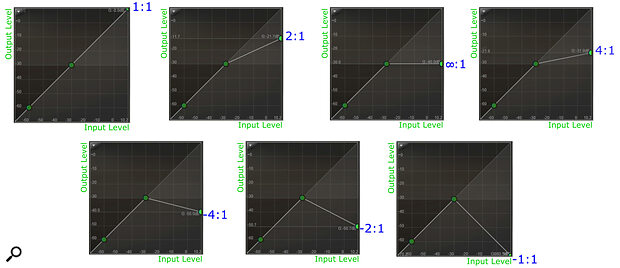 The four diagrams at the top show transfer functions for the common compression ratios 1:1, 2:1, 4:1 and for traditional infinity:1‑ratio limiting. The three diagrams on the bottom row illustrate the much less common negative compression ratios of ‑4:1, ‑2:1 and ‑1:1.
The four diagrams at the top show transfer functions for the common compression ratios 1:1, 2:1, 4:1 and for traditional infinity:1‑ratio limiting. The three diagrams on the bottom row illustrate the much less common negative compression ratios of ‑4:1, ‑2:1 and ‑1:1.
Turn the ratio up, and a compressor becomes a limiter. Go even further and you enter the world of reverse dynamics — and unique sonic effects.
If you’re reading Sound On Sound then I imagine you’re already using compression regularly, so you’ll know that the traditional range of compression ratios stretches from 1:1 (in other words, no compression at all) to infinity:1 (hard limiting). However, even at infinity:1, signal peaks are only limited to the level of the compression threshold — and there are some situations where this can be, if you’ll pardon the pun, a limitation!
For example, let’s say you’ve triggered a snare‑drum sample alongside your live drum kit recording, but you only want to add the sustain phase of the snare sample, not its attack transient or the body of the hit. You could try to use compression to turn down the level of the sample’s onset relative to its sustain, but no matter how high you set the compression ratio, the sample’s sustain is never going to end up any louder than its attack. Even limiting will just put the attack and sustain components at the same level.
Beyond The Limits
As it happens, though, there are a few unusual compressors that offer a solution to this problem by offering negative compression‑ratio settings. To explain how negative compression ratios work, imagine an analogue signal level that measures +12dBu feeding a compressor with its threshold set at 0dBu. At a ratio of 2:1 the signal would be exceeding the threshold by 12dB, so the compressor would apply gain reduction to give an output level only half as far over the compression threshold — in this case 6dB over 0dBu, which means an output level of +6dBu. On the other hand, if you changed the compression ratio to a negative setting of ‑2:1, the compressor’s output level would end up being 6dB below the threshold level, rather than 6dB above it — in other words, 6dB under 0dBu, which would mean an output level of ‑6dBu.
So, if we now return to our previous snare sample scenario, let’s say each hit’s peak level is +12dBu, and you compressed it at a threshold level of ‑12dBu, even the highest traditional compression ratio of infinity:1 would only knock the drum’s attack down to ‑12dBu. With a negative ratio of ‑2:1, however, the attack would be turned down to ‑36dBu, 24dB below the level of the sustain phase — which would remain uncompressed, because it’s below the threshold. With the snare sample’s attack now so far below its sustain in level, mixing it in alongside your live drums would enhance the combined snare sustain much more independently.
Now, to be fair, there are other ways to strip the attack off a simple triggered sample — adjusting the ADSR envelope settings in your sampler, for instance, or applying a slow‑attack gate to the audio. But where I think negative‑ratio compression really comes into its own is as a means of enhancing the sustain of live snare‑drum recordings directly. Here’s what to do.
Processing Live Drums
Firstly, set up your negative‑ratio compressor as a parallel processor — in its own return channel, in much the same way you’d configure a reverb or delay send effect. Next, send from your snare‑drum close mics to the parallel compressor and adjust the threshold and ratio settings to all but silence the snare peaks. (A negative ratio of ‑1:1 will usually do the trick as long as you set the threshold low enough.) Then mix the compressed signal back in with the uncompressed live drum tracks to boost the snare sustain.
Now, you might well ask why I wouldn’t just use normal channel‑insert compressors instead. After all, if I just compressed the snare peaks and then applied some make‑up gain, wouldn’t that also boost the level of the snare sustain relative to its attack? Yes, it would... But unfortunately that would also iron out the player’s performance dynamics, and might soften the drum’s attack transients, too. Another advantage of having the sustain enhancement coming from a separate mix channel is that you can also reshape the tone of the added sustain by just EQ’ing the negative‑ratio compressor’s return channel.
Why not just use standard parallel compression on the snare close mics, though? Well, the problem here is that mixing that channel in with the uncompressed live drum kit tracks wouldn’t just boost the snare sustain — it’d also boost the snare’s attack/body to an extent too, and therefore the snare’s peak level in the mix. With negative‑ratio compression, you can pretty much silence the snare peaks in the parallel signal, which means you can freely mix in the compressed channel to enhance your snare’s sustain without appreciably changing the drum’s peak level in the mix at all. As such, negative‑ratio parallel compression won’t upset the action of any bus compression you might be using further downstream in your mix setup, and the snare sound also won’t be affected as much if your final mix’s peaks end up being steamrollered by loudness processing at the mastering stage.
With negative‑ratio parallel compression, you can pretty much silence the snare peaks, which means you can freely mix in the compressed channel to enhance your snare’s sustain without appreciably changing the drum’s peak level...
Layering Loops & Breaks
Another situation where negative‑ratio compression really comes into its own is when you’re mixing multiple drum loops together, or where you’re layering a breakbeat or two over a basic programmed beat. Both these techniques are very common in pop, electronica and hip‑hop production, because they’re a quick way of adding textural interest to your rhythm parts — and if the loops or breaks in question feature elements of live drumming, they’ll often help the programmed arrangements feel less mechanical too. One difficulty that occasionally arises with this tactic, though, is that timing variations between the different loops (or between your programmed beat and the break you’ve layered over it) undermine the overall flow of the rhythmic groove. They may even cause distracting flamming. And negative‑ratio compression can be really helpful in such situations.
You see, I’ve found that there’ll almost always be one main track that really defines the groove in most projects. It’ll often be the programmed beat rather than the layered breakbeat, whereas with layered loops, it’ll typically be the loop with the most powerful kick and snare hits in it. So what I’ll do is identify which loop or break is conflicting with the main rhythmic track, and then use fast negative‑ratio compression to aggressively gain‑reduce its peaks. You might think this would defeat the object of the layering, but in practice I think the reason most people add extra loop/break layers to their arrangements isn’t because they want to enhance the transient peaks — it’s because the additional layers add texture, depth, width and general organic character. On this basis there’s usually very little down side, in my experience, to using negative‑ratio compression to resolve groove conflicts by aggressively removing the peaks of subsidiary layers.
Extreme Pumping
A final cool application of negative‑ratio compression is for implementing the kinds of extreme level‑pumping effects you hear on some EDM records. Clearly, if you’re just wanting to pump the level of a trance pad with a four‑to‑the‑floor kick drum, then there are already lots of ways to do this, such as tempo‑sync’ed gating or LFO amp‑modulation — or even just a simple sawtooth automation‑data pattern. However, the moment you want to trigger those kinds of pumping effects using more unorthodox kick‑drum patterns, or with multitrack recordings that were recorded live without a click, the options become more limited and/or labour‑intensive.
You could use a conventional compressor or limiter (triggered through its side‑chain by your kick drum) to implement a pumping effect in such cases, but neither will give such a strong effect as a negative‑ratio compressor, which can pump right down to silence if need be. You might also try a side‑chain‑triggered ducker instead, but although that might be able to offer a similar severity of gain reduction, its pumping effect isn’t capable of tracking any dynamic variation in your kick‑drum trigger part like negative‑ratio compression can — duckers are basically just on/off switches.
Now, clearly negative‑ratio compression is a niche mixing tool, and I’m not saying that it’ll always be the best tool for every task. But I’m finding myself turning to it more and more these days for its unique problem‑solving properties, and I hope this little article has inspired you to experiment with it as well!
A Question Of Timing
Once you start applying any serious amount of negative‑ratio compression, you quickly discover that your compressor’s time response is crucial. If you’re trying to stamp on a drum transient, and the compressor can’t clamp down quickly enough, a spitty little sliver of transient can easily still make it past the compression, which usually isn’t ideal for the mixing applications I talk about in this article. But even a very fast‑acting compressor may not be able to apply enough gain reduction quickly enough to completely remove all trace of a drum transient, and if that’s what you’re looking to do, then you should seek out a compressor with a lookahead function. That way, you can give the compressor’s gain reduction time to kick in fully a few milliseconds before the transient actually arrives. Alternatively, if your compressor has no lookahead parameter, you can still implement lookahead functionality so long as the plug‑in has an external side‑chain input, by feeding a pre‑delayed trigger signal to that.
Some Compressor Plug‑ins That Offer Negative Ratios
 Cockos ReaJS General Dynamics.The classic negative‑ratio compressor is the Eventide Omnipressor. Long since discontinued in hardware, it lives on in plug‑in form.
Cockos ReaJS General Dynamics.The classic negative‑ratio compressor is the Eventide Omnipressor. Long since discontinued in hardware, it lives on in plug‑in form.
www.eventideaudio.com/plug-ins/omnipressor
There are also quite a few free options.
Cockos ReaJS General Dynamics: This lets you draw any transfer function you want including negative ratios, and also includes lookahead. The Mac version only works in Reaper, though.
 Klanghelm DC1A: Cross‑platform, lots of fun and super easy to use, this freeware gem offers negative‑ratio compression as a switch option. However, the control set is very small, there’s no lookahead, and some of your drum’s attack still seems to break through even at the most extreme settings, so I’d not recommend it for serious negative‑ratio mixing duties.
Klanghelm DC1A: Cross‑platform, lots of fun and super easy to use, this freeware gem offers negative‑ratio compression as a switch option. However, the control set is very small, there’s no lookahead, and some of your drum’s attack still seems to break through even at the most extreme settings, so I’d not recommend it for serious negative‑ratio mixing duties.
klanghelm.com/contents/products/DC1A.php
Melda MCompressor: Part of Melda’s cross‑platform MFreeFXBundle freeware pack, MCompressor will let you draw in a negative‑ratio transfer function if you tick the little Custom Shape box. There are also lots of useful compression parameters to play with, but no lookahead, unlike some of their payware plug‑ins such as MDynamics.
www.meldaproduction.com/MCompressor
Toneboosters TB_FlX: When Toneboosters officially discontinued this former payware plug‑in a couple of years back, they generously decided made it available as freeware on their website FAQ page under “Where can I find older plug‑ins?” (it’s part of the BusTools bundle).
Although TB_FIX is primarily a dynamic EQ (and still my own personal favourite!), there’s a Broadband Gain filter type you can select for any of the EQ bands, which effectively turns it into a standard compressor. You can then draw in a negative‑ratio transfer function for that band. There’s even a side‑chain input if you want to manually implement a lookahead facility.


