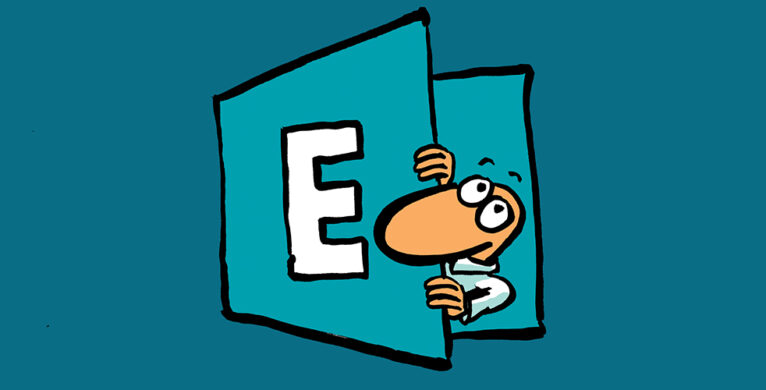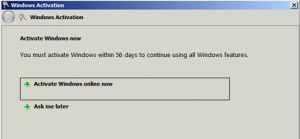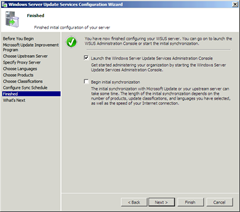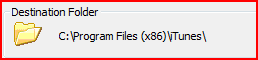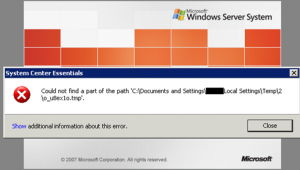Windows Server 2008 activation gripe
Here is a tip for Microsoft, if you’re going to pop up and remind me to activate my Windows Server 2008 installation, give me the option right here to enter my product key so that when I hit “Activate Windows online now” it doesn’t fail.
Installing WSUS 3.0 SP1 on Windows Server 2008
In this post I’ll show you how to install Windows Software Update Services (WSUS) 3.0 with Service Pack 1 on a Windows Server 2008 server. Install WSUS pre-requisites First, install the WSUS operating system pre-requisites. These pre-requisites are listed on the WSUS 3.0 release notes and can be installed using the ServerManagerCMD.exe command line tool. […]
New aggregated virtualization RSS feed
The Microsoft Windows Virtualization Product Group announced the launch of the new Virtualization Feed, an aggregation of 18 independent and 14 Microsoft bloggers who write about virtualization. If virtualization is your bag of nuts then you should subscribe now.
Exchange Server 2007 is now supported for hardware virtualisation
We’ve been virtualising Exchange Server 2007 since it was first released but this week Microsoft has announced their official support policies for virtualised Exchange environments. It is a bit heavy on the Hyper-V but also references the list of support partners for non-Microsoft hardware virtualisation. When I checked this earlier in the week VMWare was […]
Symantec Endpoint Protection is a Network Performance Threat
I recently removed the Network Threat Protection component from the Symantec Endpoint Protection installation on all of the servers and desktops on a customer network. Here is a list of things that happened as a result: Backup throughput increased by 50% (using Symantec Backup Exec 11d) Exchange backups stopped failing due to the remote agent […]
I deleted Temp files and now the SCE console won’t open
I was doing a little cleanup of the C: drive on a server that was unfortunately created with too small a volume size. One of the things I deleted was all of the files and subfolders in the Temp folder of my user profile. A few minutes later I launched the System Center Essentials 2007 […]
New “Cuil” search engine even less impressive than Live.com
I’m not a big fan of search engines that can’t return good results . The new Cuil search engine has been launched, developed by ex-Google engineers, and I’m disappointed so far .
Microsoft Certification – The Mark Russinovich Exam
Microsoft has released information for exam 70-660, TS: Windows Internals. This might be an odd sounding title to anyone who has never heard of Mark Russinovich or Sysinternals. From the MS Learning site: This exam validates deep technical skills in the area of Windows Internals. Including troubleshooting operating systems that are not performing as […]
EMS – Exchange 2007 Public Folder item count
With a simple Exchange Management Shell command you can display a list of your public folders and the item count for each one. All you need to do is pipe Get-PublicFolder into Get-PublicFolderStatistics like this: [PS] C:\>Get-PublicFolder -Recurse | Get-PublicFolderStatistics
Users unable to access Outlook Web Access after mailbox moves
Some users may report that they are not able to access OWA after their mailbox has been moved to the Exchange Server 2007 server. Check the properties of the account in Active Directory Users & Computers and verify that in the Security tab the account is configured to inherit permissions. If the tick box is […]
- Go to the previous page
- 1
- …
- 180
- 181
- 182
- 183
- 184
- 185
- 186
- …
- 192
- Go to the next page