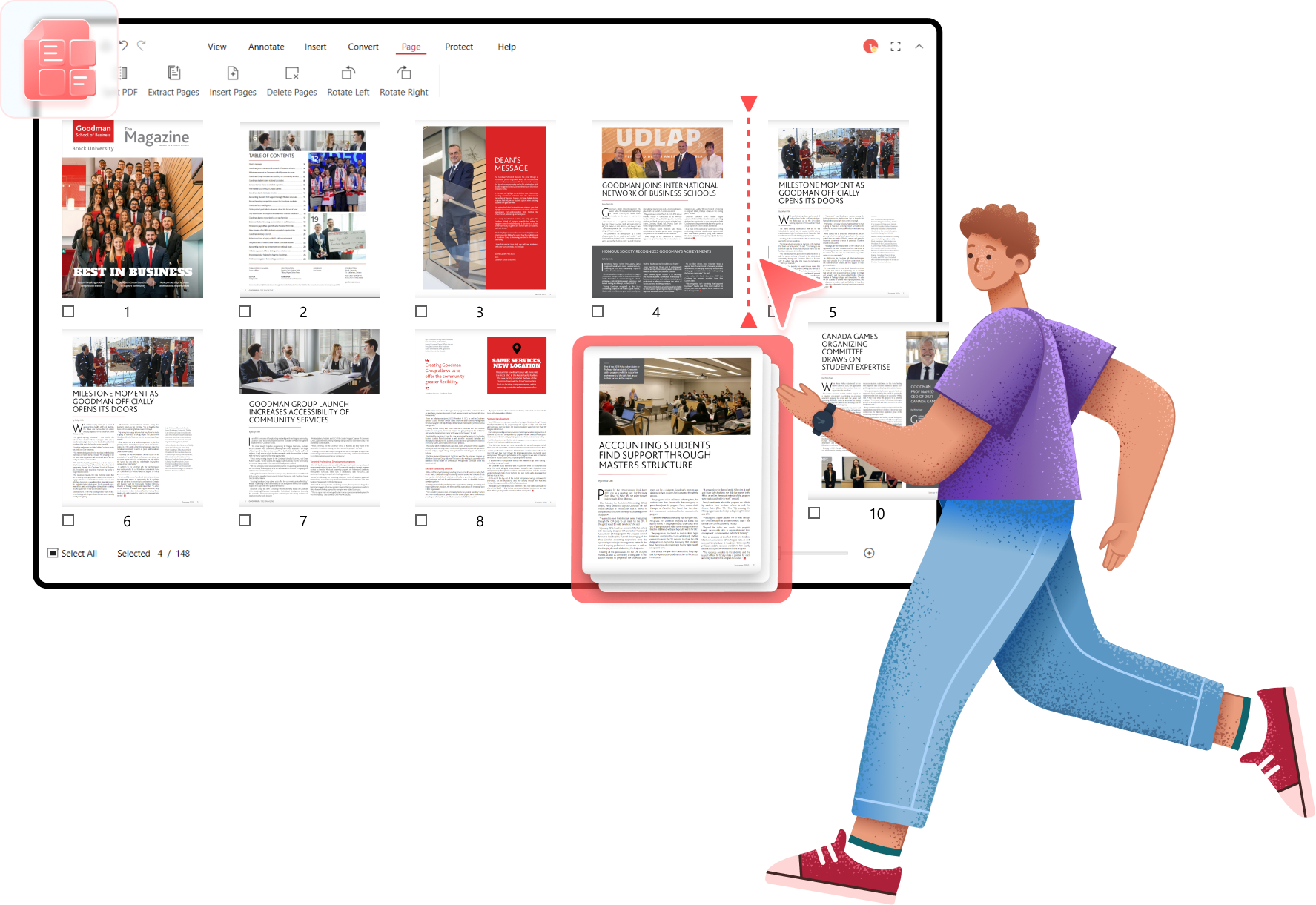Sort PDF Documents and Business Workflow
Bring your PDF and business out of chaos with the intuitive and effective PDF organizer that helps to reorder PDF pages in simple clicks.
Ever need to rearrange pages from your PDF documents? PDFgear Desktop PDF Organizer presents a clear and concise PDF preview screen of page thumbnails, for you to drag and drop PDF pages to alter the order.
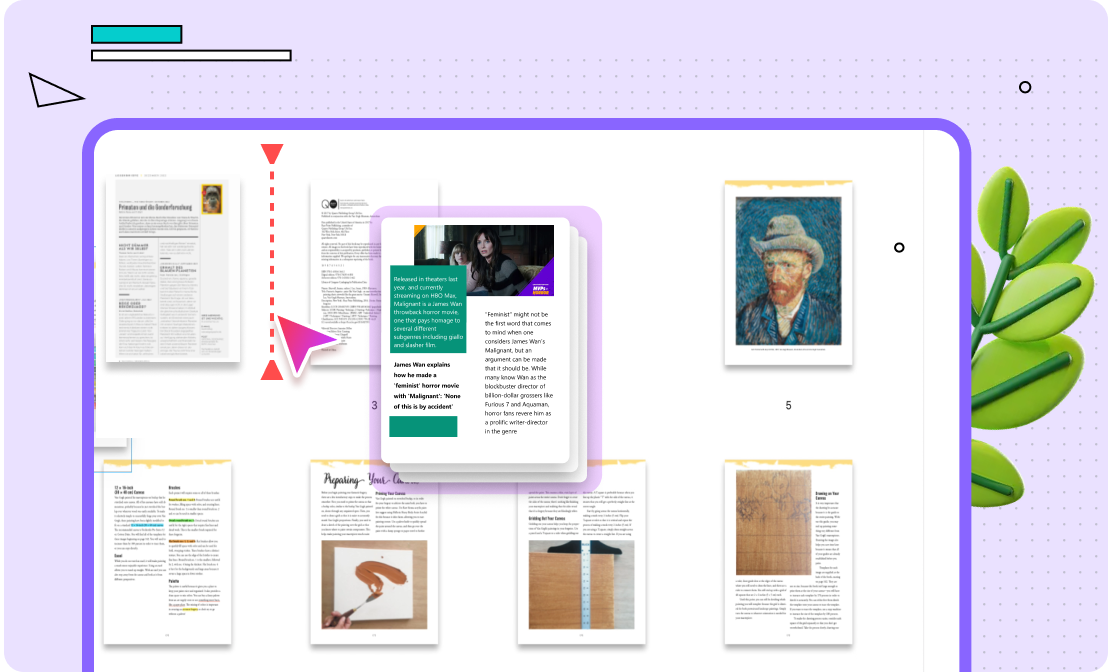
From the preview screen of PDFgear Desktop PDF Organizer, the page thumbnails and page numbers are offered for every PDF page so you can easily locate and select the ones that require modification.
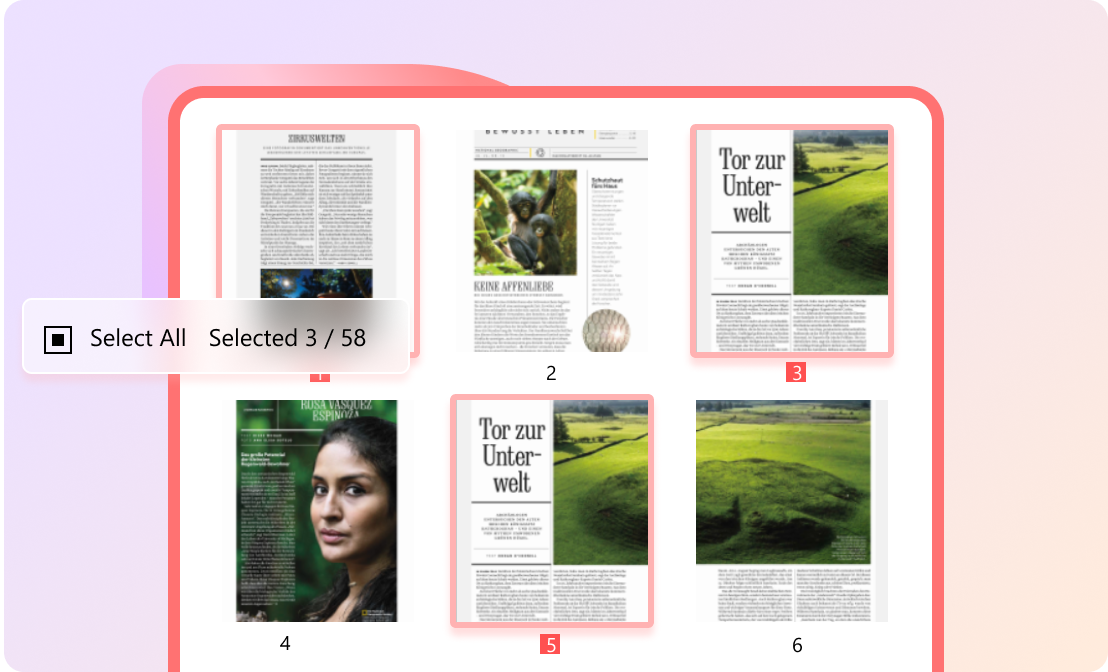
PDFgear Desktop PDF Organizer gives your full control over the PDF documents you’re in possession of. Delete any unwanted PDF pages in seconds, and insert the needed ones from an external source.
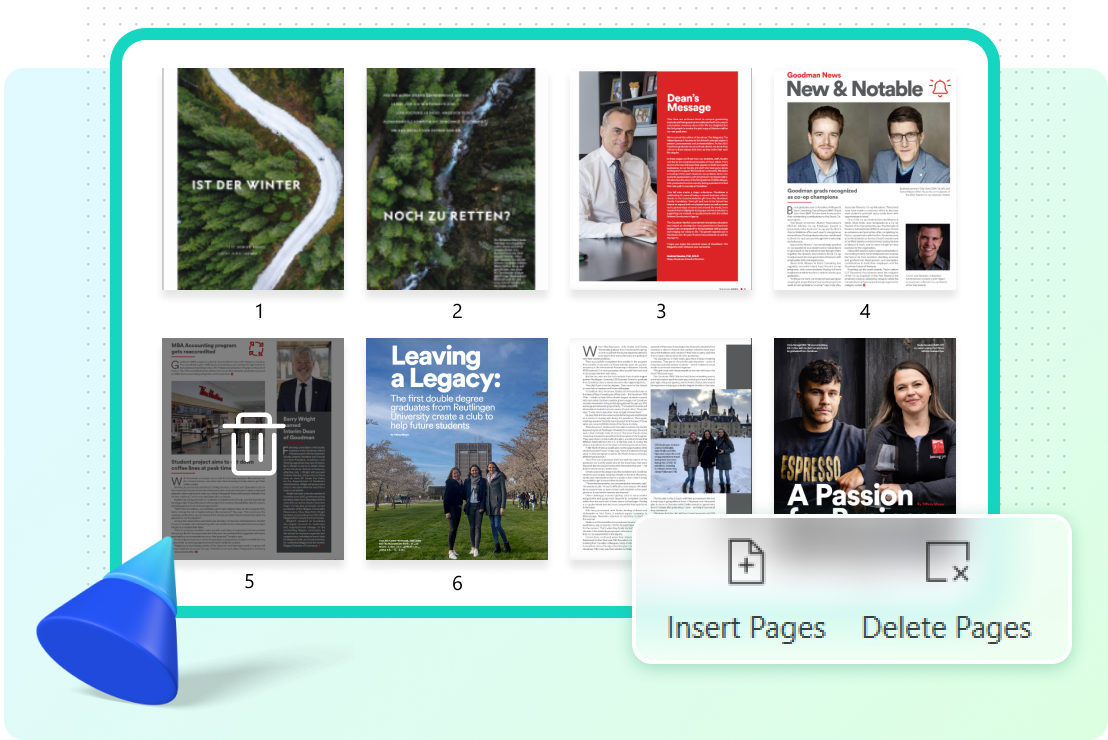
When you only need a proportion of a PDF document, the Page Extracting feature in PDFgear Desktop PDF Organizer comes in handy - instead of having to manually delete every single unwanted page.
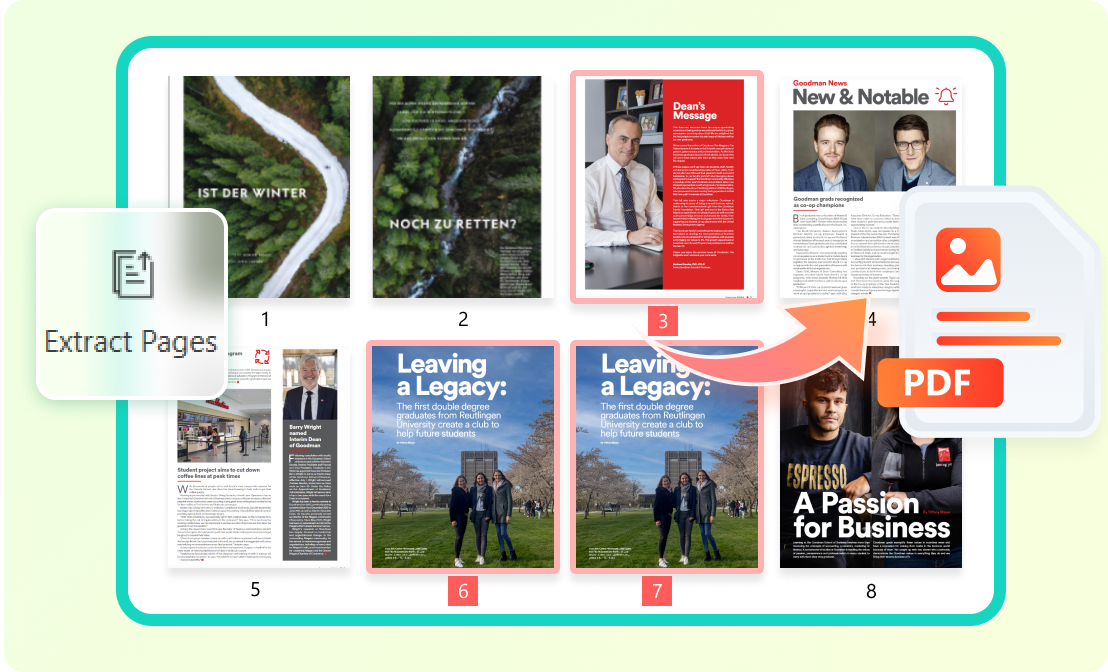
The PDF organizer PDFgear Desktop is so versatile that it offers PDF merging and splitting features for you to quickly create new PDF documents from multiple PDF files, which is an essential need in PDF management.

Find a wrongly oriented image in your working document? PDFgear Desktop PDF Organizer makes it extremely simple to rotate single pages in PDF by 90 degrees, instead of the entire document.
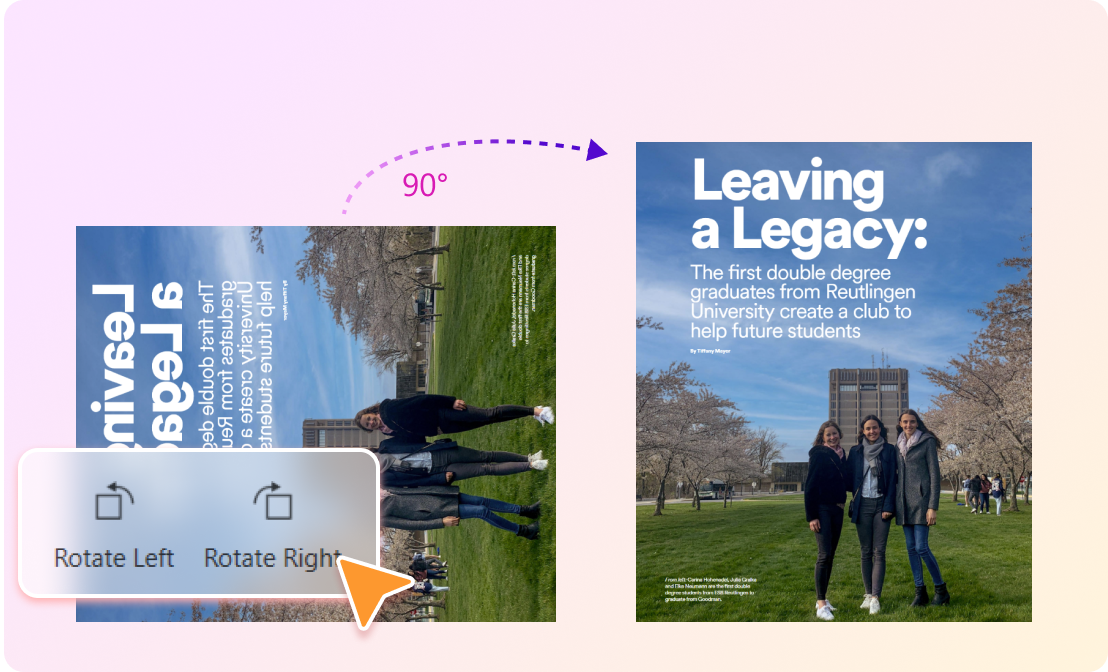
How to Organize PDF Pages Using PDFgear Desktop
Launch PDFgear Desktop on your computer, and click the Open File button to import the PDF with which the pages you need to rearrange.
From the PDF preview screen, hit the Page option from the upper toolbox, and you’ll be able to drag and drop the page thumbnails to rearrange PDF pages.
When the PDF is reordered as needed, click the Save button from the upper-left side to save the organized PDF.
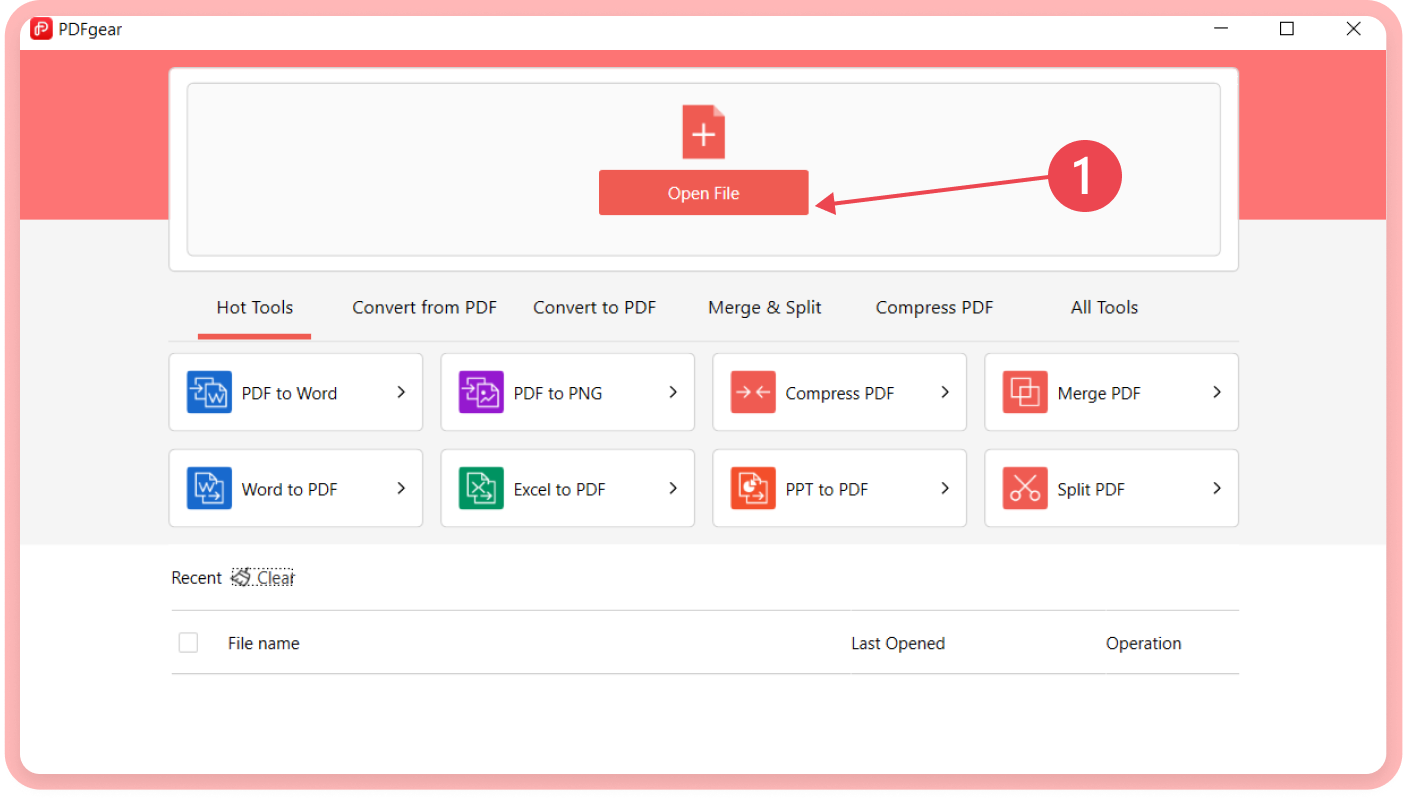
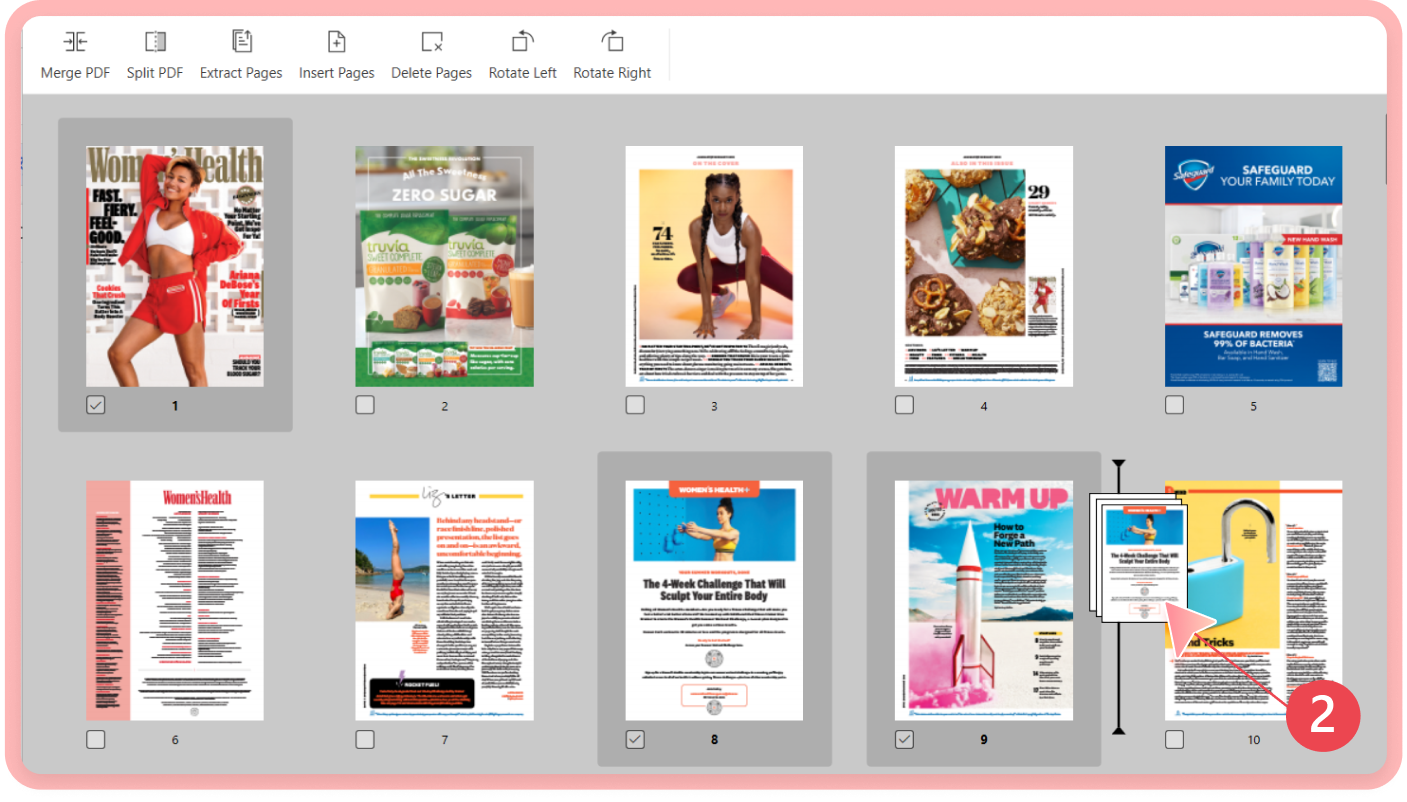
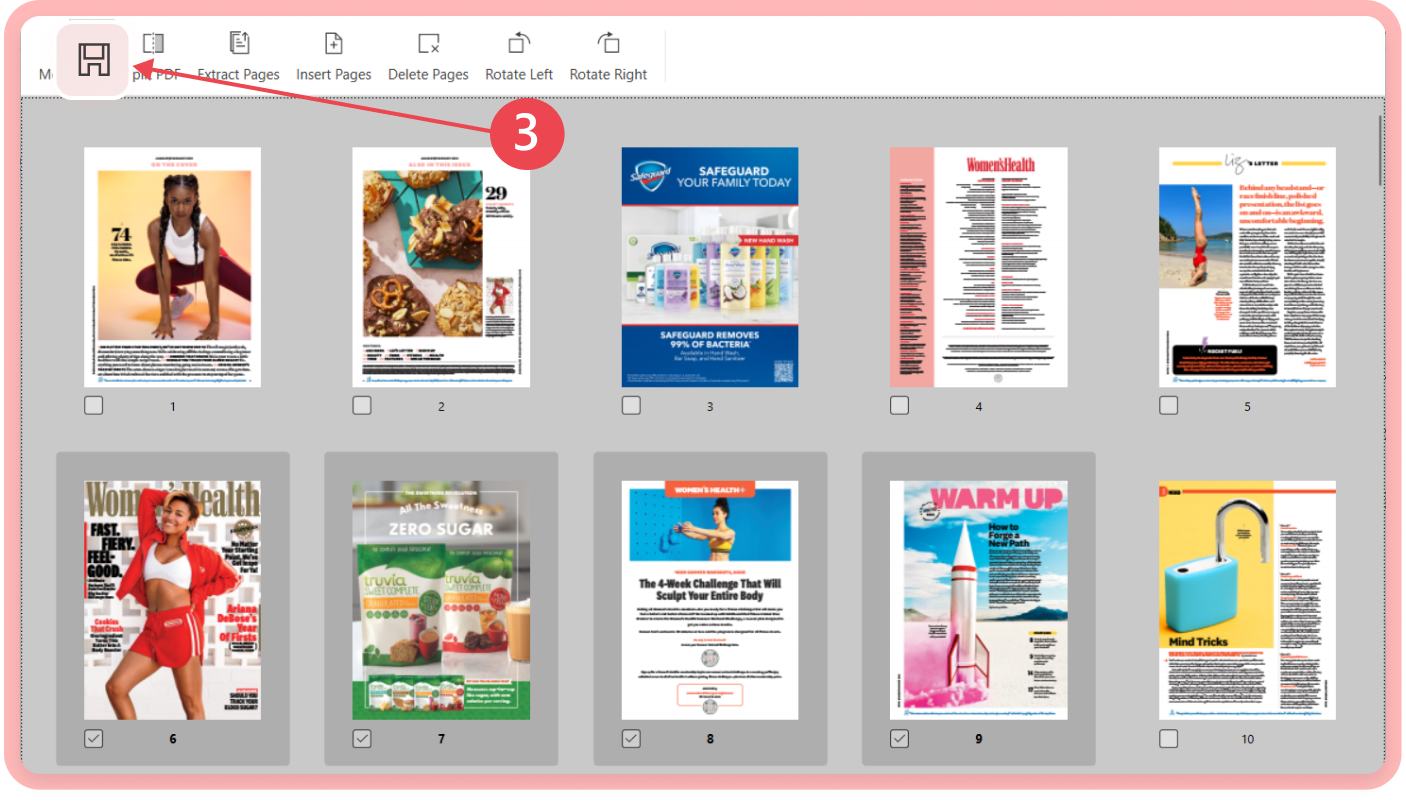
Much More about PDFgear Desktop
Tech Specs
| Point | For Windows | For MacOS |
|---|---|---|
| Supported OS | Windows 10 and Windows 11 | macOS 10.14 to macOS 13, Apple M1 |
| RAM | 512 MB of memory (RAM), 1 GB recommended | |
| Disk | 500M of free hard disk space | 200M of free hard disk space |
| Internet | Internet connection is necessary for Product Activation, Product Help, and Live Updates. | |
| Supported File Formats | .pdf(PDF, PDF/A), .docx, .doc, .pptx, .ppt, .xlsx, .xls, .xml, .jpg, .jpeg, .png, .bmp, .gif, .tiff, .txt, .rtf | .pdf, .docx, .xlsx, .pptx, .jpg, .png, .gif, .tiff, .rtf, .txt |
| System Language | Chinese Simplified, Dutch, English, French, German, Italian, Japanese, Korean, Portuguese, Russian, and Spanish | |
| OCR Language Support | Arabic, Bulgarian, Catalan, Chinese Simplified, Chinese Traditional, Croatian, Czech, Danish, Dutch, English, Estonian, Finnish, French, German, Hungarian, Indonesian, Japanese, Korean, Latvian, Lithuanian, Norwegian, Polish, Portuguese, Romanian, Russian, Slovak, Slovenian, Spanish, Swedish, and Turkish | |
Frequently Asked Questions on Organizing PDF
PDFgear Desktop is a piece of cross-platform PDF organizer software that works flawlessly on Windows 11, Windows 10, and Mac computers/laptops.
Yes, PDFgear Desktop PDF Organizer is a complete PDF management and organizing tool that also allows you to merge, split, and extract pages from PDF documents.
Yes, PDFgear Desktop PDF Organizer allows you to insert pages to an imported PDF document from another multi-pagers. Click on the add icon on the page thumbnail to do so.
Yes, PDFgear Desktop PDF Organizer runs offline and it allows you to manage and rearrange your PDF documents without an internet connection.
PDFgear Desktop PDF Compressor is a completely safe, clean, and secure PDF management application. The installation package is clean and lightweight, and you won’t find advertisements in the software.
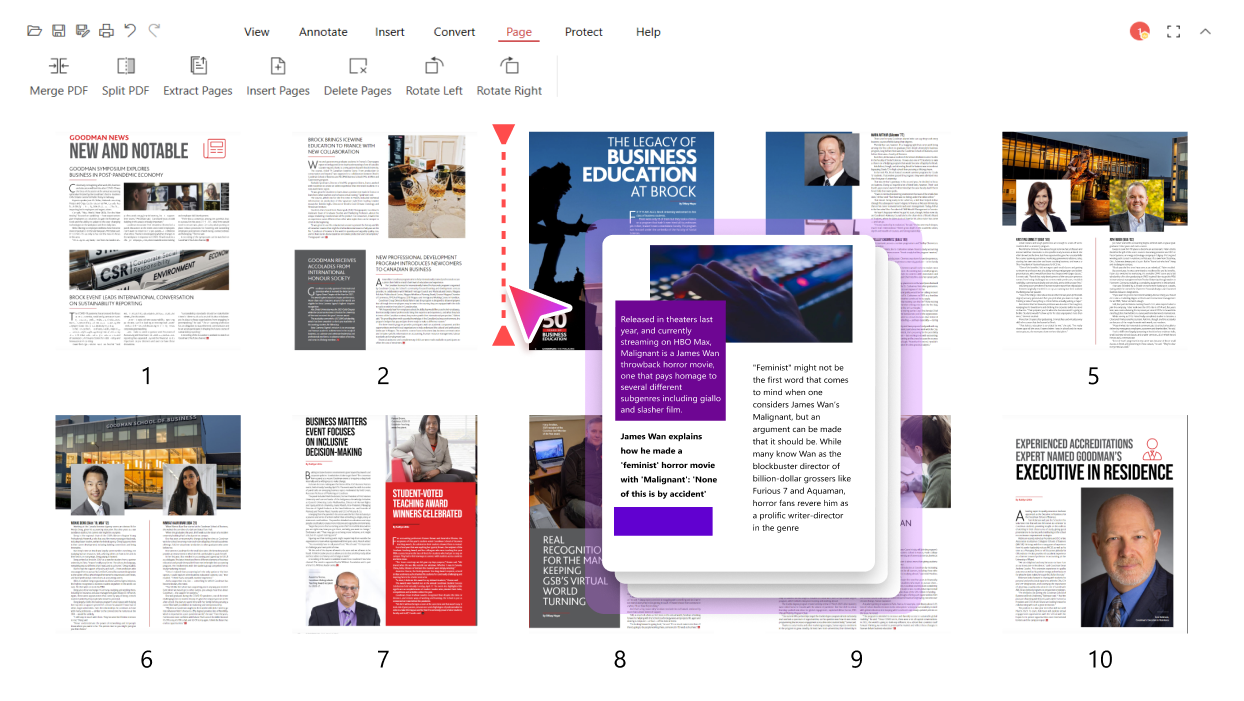
Reorder PDF and Your Business
Get PDFgear now to get business back in order!