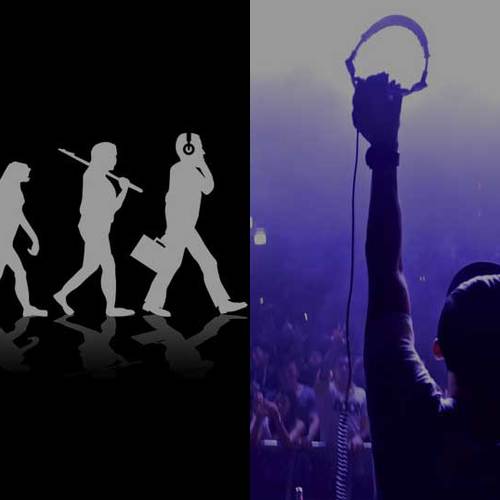A Brief History of Noise

Welcome to our handy guide to buying the best synthesizer for your needs! In the beginning, it was ALL hardware, and cumbersome, unreliable beasts ruled the world. Although synthesizers had been around for much longer, it took the 1960’s experimental rock world to catapult synthesizers into mainstream studios. Musicians began utilizing the synthesizer as a legitimate instrument, including it on recordings and in live performances. Throughout the 70’s and 80’s the synthesizer found even more work with newer genres such as disco, ambient, new wave, industrial and others. It was the heyday of the hardware synthesizer... but something changed in the 90’s. Computer production software, referred to as Digital Audio Workstations (DAW) came out. Taking the production process out of the analog world and placing it firmly within the digital realm caused a sea change in the way hardware manufacturers thought about creating their instruments. The idea was simple - if you can record, mix and create an entire song “in the computer,” why not make the instruments “virtual” as well. No matter where you are, you have access to an endless range of instruments recreated in the computer. It was a great idea and it gave birth to virtual instruments, or Virtual Studio Technology (VST).
Suddenly, that $2,000 synthesizer could be recreated as a simple computer program that approximated the sound, features and even look of the real thing at a fraction of the cost. With this, the rise of electronic music genres such as Techno, IDM, Dance, House and others proliferated. Musicians began to abandon their old, heavy equipment, streamlining their gear down to a computer and some controllers.
Meanwhile, the cost of entry fell through the floor, creating the bedroom producer wave that changed the face of modern music. No longer did you have to lust after professional studio time and that Moog – you could now buy software for a couple hundred dollars and no one would be able to tell the difference... or so the narrative went. The truth of the matter is that there’s definitely a difference between a hardware synthesizer and a virtual version of the same.
Lucky for us, we’re currently in the midst of a resurgence, and hardware synthesizers are a booming market once again - a second heyday has arrived.
SO - that’s all well and good, but the question still remains - WHY a hardware synth? What’s the difference?
The Hardware Synth Difference
Now, let’s be clear - VSTs are great, and we’ll use them until the day we die, but Hardware is where the heart is. That doesn’t mean hardware is inherently better, each format is just different, and we generally think there are two main differences:
1. PERFORMANCE
Going from a VST to a real, tangible instrument is like watching a concert on YouTube, versus being at the live show. There is a raw performance characteristic that fundamentally changes the experience - and this is very important, because creating good music requires emotion. Direct, flexible, tangible control is important when expressing emotion through sound and being tied to a computer screen forces our brains to think and perform in a different way. Studies have shown that when people read things on physical paper as opposed to on a digital display, they comprehend and retain much more of the content; We believe a similar study could be conducted with virtual and physical instruments and would bear the same results.
Plus, nothing beats the workflow convenience - dealing with the generally fickle nature of computers can be a real big downer when you just want to jam. Reliability, lag, drivers not cooperating with your new OS, updates, registration keys, unlocks, DRM... the list goes on. There is something freeing about being able to walk away from the computer and feel like you’re making something with your hands in the real world.
Think about it this way - if you’re a guitar player the idea of replicating a guitar on a computer, instead of holding one in your hands seems absurd. Would you rather strum a guitar string or drag your mouse? Therefore, in our mind, performance is the biggest difference. Not only how the synthesizer itself performs, but also how the user interacts with it.
2. SOUND
The power you can coax out of a hardware synthesizer must be experienced to be fully appreciated. Like tapping something with your finger and setting off an atomic explosion, playing a hardware synth can be a surprisingly visceral experience (especially with analog synths). Manipulating raw energy through circuits lets us all be Dr. Frankenstein, harnessing electricity and breathing life into our various monsters. Virtual synths have made fantastic strides in the past ten years or so; they sound better than ever and do what they do well - however, we’ve yet to play one that comes close to approximating the intuitive ferocity that is so easily achieved with hardware. An excellent example to demonstrate this difference would be to do a filter sweep on your VST then do one on a hardware synth. You should notice a subtlety and depth in the hardware that is subdued, or that is obviously not as organic as the analog counterpart is. This expressiveness is a singular experience, unique to your particular piece of hardware at any given moment - how warm it is, how accurately it is tuned, and the millimeter precise positioning of each pot, fader and control point on the instrument will provide you with a totally unique experience every time you touch it.
OK, I’m Convinced. Now What?
Well, what kind of synth do you want? All synthesizers follow a basic signal path: Oscillator > Filter > Amp

The Oscillator is where you generate your base waveform, a Sine, Square, Triangle, Saw, etc. These different types of waveforms are heard as tones and have different aural characteristics depending on the shape of the wave.
So then, you take this generated tone and you send it into a Filter. There are a myriad of different filter types but they all serve the same purpose: to either cut or boost frequencies within the waveform. This is how you begin to shape your sound.
We now arrive at the Amp section. Commonly referred to by the ADSR - an acronym for the various types of envelopes to further contour your sound Attack, Delay, Sustain, Release. In addition to these basic features, you will usually have some sort of modulation control over it all.
So, while all synths basically do the same thing, each possess unique performance characteristics from one another. By mixing the simple ingredients around, and adding more parts and options you can go from straightforward and inexpensive to complex and your first born.
The most common types of synths you’ll run into are:
- Analog: This is where it all began. You take an electric signal through an oscillator generate a tone and then run it through various types of filters to shape your sound. No digital trickery here, this is the controlled chaos of fluctuating voltage. Make sure you keep yours in tune!
- Digital: The same idea of an analog synth, but recreated in the digital realm. No tubes here, and all the sounds you’ll ever make are stored as 1’s and 0’s on a computer chip. You can however, gain an ease of use and a stability that you do not necessarily find in the analog world.
- FM: Most commonly a type of digital synthesis, FM (Frequency modulation) takes the basic idea of shaping a waveform and does it in a more complex way, by layering multiple waveforms on top of one another. This leads to a unique, “dark and gritty” sound that FMs are known for.
- Eurorack Modular: Warning: modular synths aren’t for the beginner. Take a complete synth and break it apart into separate components, then rearrange them, or have as many of them in the signal path as you’d like. Think of a highly technical version of synth Legos and you’re on the right track.
You can buy synths that look like a traditional keyboard, or you could go after what is known as a synth module. Popular contemporary synth modules like the Waldorf Blofeld and the Roland Boutique lines fall into this category. This is just a synth with the keyboard component ripped out of it, which means you save some money and can use any MIDI controller you may already have as the keyboard.

Now that you have a basic grasp of what kinds of synths are out there, the next step is to determine what exactly works best for your specific setup. What do you want to accomplish by adding a synth to your production arsenal? Do you play many gigs? If so, you’ll probably want to go for something small, light and durable. Do you produce a certain genre of music? Well, some synths lend themselves to certain styles much more readily than others. Ambient, Techno, Industrial - whatever your preference there is a synth out there geared toward your musical tastes.
The main thing to consider when buying your first hardware synth is the price/performance ratio. How much bang do you get for your buck? You can get a lot of great hardware synths for amazing prices today, but there is always a give and take. The price/performance ratio really comes down to how complex you want/need your synth to be.
What about polyphony? Polyphony is how many notes you can simultaneously play on the keyboard. For instance, if you hit every key on an acoustic piano at the same time, every note would sound. That being the case, a traditional, full-size piano has 88-note polyphony. When it comes to the synths, analog or not, increased polyphony gets very expensive. Every time you add another note of polyphony to a synthesizer’s capabilities, you need a new set of internal, electrical components. This raises the cost considerably. That’s why Monosynths are popular, and a great place for price-conscious beginners to start. A mono synth, as the name implies, only allows one note to be played at a time. This lends itself toward a particular style of playing, detached from chord progressions. A good Polyphonic will run you well over a thousand dollars in most cases, so it’s probably best to start with an analog monosynth if you want analog, or a good low-poly digital synth.
Do you want multiple oscillators, filters, effects and in/out options? Well, all of those things will cost you. What sort of onboard control and routing do you need? Do you want to send/receive clock data, do you need MIDI sync, USB, an onboard sequencer, CV In/Out, the ability to store and quickly recall custom patches? Do you want to exclusively use knobs, or are you a menu-diver who needs some sort of digital display?
Best Synthesizers
Moog Sub Phatty

Bob Moog was both an engineer and electronic music pioneer, and you probably know him best as being the inventor of the Moog synthesizer. Today, the words Moog and synthesizer are all but synonymous. For any musician, owning a Moog synth is special, since the Moog sound is something that has been often imitated, but never quite replicated. Books have been written on the Moog legacy, so we’ll stop here with the history and cut to the chase. In the modern hardware synth renaissance, Moog is a force to be reckoned with, with a lineup of synths that are visually and sonically drool-worthy. One particular synth stands out amongst the rest when it comes to the most recommended “starter” Moog, and one of the most recommended starter synths in general - the Moog Sub Phatty.
So, what exactly is the Sub Phatty? It’s a 25-key, fully analog, monophonic synthesizer (a.k.a. monosynth, meaning it only produces one note at a time). Don’t be let down about the fact that it’s monophonic; Considering it’s under $1,000 and an extremely well built all-analog Moog synth, that’s par for the course. Besides, its strength is not playing chords. The Sub Phatty is an absolute monster (in a good way) when it comes to basses and leads, for which one note at a time is fully sufficient. We’ll talk more about the sound later. First, let’s get into the features.

After a straightforward unboxing, you’re looking at a compact 25-key (i.e. 2 octave) synth with a small footprint, which is great for carrying to and from gigs or if desk space is at a premium. Because it’s a Moog, the build quality, fit, and finish is outstanding. The unit just feels solid, and nothing seems to have been compromised. The most striking thing about the Sub Phatty is its layout. Every single knob and button is right there, waiting to be tweaked (the knobs feel great to turn, by the way). There are no LED screens or menus to have to wade through. While some users say this is limiting, it’s almost intentionally so; it’s the quintessential reason why getting a hardware analog synth is so cool. Synth experts will instantly be familiar with the layout of the knobs and sections, but the best thing is that people new to synths and synthesis will quickly come to terms with how to work the Sub Phatty, and what it takes to conjure up awesome sounds. There’s really no other feeling like that of building a patch from nothing, simply by experimenting and starting to understand how things work together.
The panel design is intuitive. It’s broken up into vertically divided sections, and you kind of just move through them left-to-right. The leftmost section, PRESETS, lets you pick 4 banks with 4 presets each, for a total of 16 different sounds that you can save on your Sub Phatty. 16 is certainly not a lot, but just think of the presets as starting points to whatever sound you’re going to create. The remaining sections all relate to actually building your sound or patch, and should be familiar if you know anything about synths: PITCH, MODULATION, OSCILLATORS, MIXER, FILTER, ENVELOPES, and OUTPUT. In terms of what you start with, you get 2 oscillators, a SUB OSC (a square wave one full octave below OSC 1), and a pink noise generator.
The oscillators are unique in that aside from the usual suspects (triangle/saw/etc.), you get some in-between waveshapes which leads to interesting results. We won’t explain every single knob in this overview, but if you look at the control panel you can plainly see what you have to work with. The famed Moog CUTOFF filter (20Hz to 20kHz range) is a huge knob, which is good because you’ll be reaching for it often. Below the Cutoff filter you’ll find the MULTIDRIVE which basically adds dirt and grit.
One more feature to touch on is the keyboard. The Sub Phatty has a 2-octave, 25-key semi-weighted keyboard which feels nice, but some users of the synth find the number of keys a little limiting and cramped. The control panel has OCTAVE buttons which let you shift +/- 2 octaves, which helps. Still, some argue that having more octaves available helps bring more out of this synth. If you get it and feel the same way, you can always use its MIDI I/O and play it using a larger MIDI keyboard controller.
How does the Moog Sub Phatty sound? This won’t surprise you since it’s widely regarded as one of the best synthesizers out there, but it sounds absolutely excellent. First and foremost, there’s the mystical “Moog thing.” In terms of sound the Sub Phatty is nothing that hasn’t been done before, but it delivers sound in a way that only Moog can (“more human than many other synthesizers” is a quote we love from Sound On Sound). This synth excels at leads and basses. The sub oscillator helps make some thundering basses, but make no mistake - this synth is not restricted to aggressive sounds. To quote MusicRadar:
“Fat bottomed basses, quavering Geddy Lee-ish lead lines or Moogy flutes are all there for the twiddling once you find your way around the instrument.”
You can achieve some very soft, warm, rounded pads; ethereal and atmospheric sounds are a few knob turns away. There is no effects section on this synth, and the prospect to running the dry sound through some effects (guitar distortion pedals for instance) gets us very excited. By all accounts the Sub Phatty responds to effects quite well.
Where the Sub Phatty becomes more versatile and breaks out of its hardware boundaries is with the Sub Phatty Editor/Librarian. To quote Moog, it’s a standalone software for “preset library management, preset sharing, real time editing, and host DAW integration.” Connect your Sub Phatty to your computer via USB, fire up the editor, and voila - it now acts like a VST plugin, with the “brains” still being your hardware Sub Phatty, of course. The editor makes creating, managing, and saving patches easier, since the knobs on the editor and your synth stay synchronized with each other. We’re happy to report the Sub Phatty sends and receives MIDI continuous controller info for every single one of its knobs, so you can record that automation in your DAW. Furthermore, the Sub Phatty has a Shift Mode that lets you access a lot more parameters and controls - it’s almost like a hidden menu. It’s rather complicated however, so beginners might want to steer clear. That said, the software editor makes accessing and adjusting Shift Mode settings much easier.
The Sub Phatty has numerous pro artists singing its praises. Artists like deadmau5, Flying Lotus, AN21, and The Chainsmokers all use it.
Bottom Line: It’s nearly impossible to call any one hardware synthesizer the best one, but there’s a strong case to be made for recommending the Moog Sub Phatty over anything else to someone looking to get into their first hardware synth. It’s a very approachable synth, and is laid out so logically that it makes it easy to get the hang of synthesis and sound design. Sound-wise, while it’s a monosynth, its two oscillators + sub-oscillator allow you to create some deep, complex, and powerful sounds. Its Achilles heel might be its hefty price tag - some of the other synths we recommend cost half of what this one does. However, it’s an undeniably awesome synth. If we were searching for our next catchy lead hook or bassline and we had all the synths we recommend in the same room, we would not hesitate to reach for the Sub Phatty first.
Korg Minilogue XD

One name that is one of the cornerstones of the synthesizer world is Korg. Up until relatively recently, Korg had two main offerings. The Minilogue - the minimalistic synthesizer that forgoes some features and the Prologue - the fully-featured, full-sized synthesizer. What if you need something that combines the two in a delightful package that has the form factor of the former and the features of the latter? Enter the Korg Minilogue XD.
Like the Prologue, it is a true hybrid with a mix of analogue and digital features. The filters and amplifiers are analogue while the oscillators, LFO's, contour generators, and effects are digital. You get the basic three waveforms to build your sound on. This is a powerful synthesizer and can generate deep bass sounds as easily as it can the highest frequency whistles without any signs of aliasing. The spring-loaded metal joystick is a welcome addition that allows control over multiple parameters - 29 to be exact along with the pitch. You can also set the joystick up to cycle between different parameters and you can set the upper and lower limits of each of the parameter. It is all very cool and in the right hands can create some of the most amazing synthscapes without feeling restrictive.
The build quality and ergonomics are just about perfect. While the keys are narrower, they are very functional and especially helpful if you are going for fast runs. The placement of the knobs and buttons are great and nothing feels too cramped. There are nice visual touches as well, like the LED lighting underneath the buttons and around the knobs. It might look relatively small and dainty but the Minilogue XD is built to last.
It is also a very customizable giving you the ability to make your own effects. This opens up plenty of opportunities to come up with cool sound options for years to come, thanks to the ever-growing open-source synth universe. The Minilogue XD librarian should help you take advantage of this very easily.
There are a few downsides. There is only one filter pole position. There is no low cut or high pass filter onboard. A digital version could be designed by a third- party but for now, you have to make do without them. It is also restricted to 4-note polyphony but that shouldn't be a problem in most cases.
Bottom Line: The Minilogue XD is a great option if you are new to the market and want something that is versatile and will last you for years. It is also perfect for people with limited space or in need of a very portable option. It does have some minor compromises when compared to full-sized synthesizer but at this form factor and price point, there are few that even come close to the Korg Minilogue XD.
Novation Bass Station II

The market for low-cost hardware synths has grown tremendously, making the number of choices almost too many to count. Some options are better than others though, particularly those that strike a strong balance between cost, functionality, and usability. Enter the Novation Bass Station II. The Bass Station II is a digitally-controlled, fully analog monophonic synthesizer. This means it has that coveted analog sound with all the stability and benefits of modern day technology.
Those benefits include 127 slots of patch memory, USB/MIDI control over almost every parameter, and a robust arpeggiator and step sequencer. On the back it has a USB port, MIDI in and out (no thru, sadly), a 1/4” headphone jack, a single 1/4” mono line out, a sustain pedal input, and an external line in for running other signals through the Bass Station’s filter. The case is completely plastic and lightweight but feels quite sturdy, and the front panel components can take a beating without sustaining damage. The keyboard contains full-sized keys, supports velocity and aftertouch, and feels quality given the size and price.
This synth is practically overflowing with features but manages to maintain an intuitive, one-knob-per-function interface that’s simple enough to get the hang of easily while still being deep enough to keep you interested. We could sit here and write an entire essay on the features alone, but we’ll stick to the specs that really set this synth apart from the sea of entry-level synthesizers out there.

The Bass Station II features an oscillator section with all the controls you’d find on just about any other modern analog synth worth its salt. However, unlike the average budget analog synth, the Bass Station sports a sine waveform, pulse width modulation through an envelope and LFO, and, most importantly, two identical oscillators. Multiple oscillators on a monophonic synth can be a godsend when trying to create thick and textured sounds. Next to the oscillators, we’ve got a quick and easy little MIXER section that packs quite a bit more punch than it may seem. The sub oscillator can be mixed in one or two octaves below the pitch of the first oscillator, and can be a sine, square, or pulse wave. The last knob in the mix section controls a noise source, the external input volume, and the output of a ring modulator.
The Bass Station’s FILTER section is actually two different filter circuits bundled into one. If you get bored of Novation’s “Classic Filter” you can switch over to the acid filter for a completely different style low pass filter similar to that found on a Roland TB303. These filters can be controlled with the LFOs and envelopes on the synth, and can also be overdriven with the Overdrive knob. Finally, the Bass Station II has a built in distortion circuit to add some bite to your tone and an oscillator frequency modulation knob for creating some truly chaotic sounds. Additionally, several other routing options and configurations can be selected with the Function button and the keyboard.
One of the mistakes beginners looking for a first synth make is getting tied up in the specs of a synth. It’s easy to get enveloped in all the wacky features some synthesizers sport, without really taking into account the part of the synth that matters the most: The Sound. So we’ve already seen that the Bass Station II has more tools on its panel than keys on its keyboard, but how does the thing sound?
The answer is it sounds pretty nice. The oscillators definitely have that warm and crisp analog tone, but they also have an almost digital precision that makes them sound just a bit sterile for an analog. This synth won’t immediately produce that huge drifting analog sound like a Moog or an Oberheim, but considering the two oscillators, the pulse width modulation, the distortion, and the sub oscillator, it gets pretty darn close.
The classic filter is a fairly standard and quite versatile filter that can perform a lot of different styles pretty well, especially due to its customizability via the 2 to 4 pole filter switch. The resonance on the filter can get vicious and out of control if you want it to, but we’ve found it’s best at subtle little blips and beeps. The filter is naturally quite expressive and musical, especially when overdriven. The Acid filter, on the other hand, provides an entirely different sound. This filter is quite tame and meaty, with a resonance that doesn’t get nearly as out of hand as the Classic version. We personally haven’t found a need to use it over the classic filter in most situations, but it’s a fantastic way to add more character to your sound. The envelopes are nice and snappy with a broad range, and the LFOs can get ridiculously fast to add some fun texture to the oscillators.
Overall, the sound of this synth is not quite as gritty or recognizable as something like the Arturia MicroBrute, but it’s versatile enough to produce a huge range of sounds, from soft plucks to thick basses to absolutely wild FX.
Bottom Line: All in all, the Novation Bass Station II is an excellent first synthesizer that we would definitely recommend to anyone looking for a versatile analog monophonic synth that’s simple enough to learn from while still being powerful enough to stay useful down the road. The Bass Station II is a complex machine that almost seems to grow with your abilities. On the surface, it contains just enough information to get you started in synthesis with an easily understood interface littered with knobs. And as you progress and become more confident in your synthesis skills, it presents you with more and more complex tools to play with through the multitude of buttons and switches scattered throughout the front panel. And for the amount of power this synth packs in its sturdy case, the price tag is quite a bargain compared to some similar synths in this price range. So although it may not sound quite as powerful as the iconic analog synth greats of the old days, the Novation Bass Station II is an impressively capable synth with the ability to create some beautifully complex sounds with very little effort.
Korg MS-20 Mini

The Korg MS-20 Mini is a modern recreation of Korg’s classic analog monophonic synth, the MS-20. Don’t let that fool you though - this is a real analog synthesizer through and through, and the main circuitry remains totally faithful to the 1970s original. This time around, Korg have added some nice extras that make the MS-20 Mini interface more easily with today’s technology - and at such an affordable price it makes for a fantastic first hardware synth for beginners or seasoned professionals alike. We’re going to go through what makes it great, but first a little history.
The Korg MS-20 was originally made from 1978-1983. In the decades following it has been used on countless records in varying genres due to its unique tweakable sound. When stores ran out of stock after 1983, you could only buy one second hand - and because it was so highly regarded prices were out of reach for many musicians. Then, seemingly out of the blue Korg announced the MS-20 Mini in 2013 and changed the game for affordable serious hardware synths.
This has brought about a trend of great affordable instruments like the ones we discuss in this guide, which are all fantastic pieces of gear for the price. There are now so many lower-cost hardware synth options for budding producers wanting to get their music “out of the box,” and that can only be a good thing in the modern world of stock sounds and infinite computer automation.

Korg has introduced some new features to the MS-20 Mini that make it more user-friendly. First of all, it’s smaller - that saves on desk space! Many people have complained about mini keys on other units - this synth doesn’t have that problem, it’s somewhere in between mini and regular sized so adult hands can play no problem.
Another new major implementation is MIDI functionality. The MS-20 Mini can receive information through a MIDI in port, which means you can use your DAW to sequence it or just play over a bigger octave range using a MIDI controller keyboard. It also has a USB port that sends MIDI in/out info so you can use it as a basic MIDI controller over USB to control software synths.
Be aware the only information sent across MIDI is note on/off. All of the knobs and other features are totally manual. This might be a turnoff for some people - but the original didn’t have MIDI at all, and hands-on tweaking makes for a more fun approach anyway. You’ll have to record your automation in real time like they used to do it!
There are two audio outputs, like the original - a main signal out and a headphone out. These use 1/8” inch jacks, so they are a little more fragile than the bigger 1/4” ones from the old MS-20 - however they feel solid enough for general use. The unit ships with a good supply of 1/8” patch cables as well; These are yellow and look great plugged in against the black of the front panel.
The build quality is fair for the price. The sides are molded plastic, but the front panel is an attractively solid feeling metal. The graphics and overall design are the same as the original - classic and cool. It looks like something you’d see on the spaceship set from Alien.
One of the huge strengths of the MS-20 Mini (apart from the great sound) is that all of the controls are tweakable by hand. This might not seem like a big deal to older generations of musicians, but for anyone who grew up in the internet age it’s a different experience that lets you play the unit like a real instrument beyond just the keyboard. Of course this is no different from other hardware, but it’s worth mentioning because tweaking knobs in real time really does feel way more satisfying than the click-and-drag of software synths. This arrangement makes for more creative sound choices (there are no presets, you have to learn how to program it yourself!). This might seem a little daunting for synth newcomers - there are a lot of knobs and jacks on the front panel - but it’s easier than it looks. Once you get the hang of the basics you’ll be making amazing sounds in no time.
And that brings us to the main selling point of the MS-20 Mini - the sound. This is a classic for a reason, and Korg have not skimped on what made the original great. This thing is an MS-20, period. It’s a mono machine for making epic bass and lead sounds, drum sounds, crazy noise effects, you name it. The possibilities are literally endless, but it feels so intuitive that getting lost in making new sounds is actually a lot of fun.
There are two oscillators that can be set to different waveforms. These are combinable via a mixer section to get different basic sounds. These are then sent through the filter section. There are two analog filters: a high pass (which actually cuts out low frequencies) and a low pass, which does the opposite. When you combine the two together, you get some really interesting tones to play with. You can make the filters self oscillate too - one of our favorite tricks is to bring the High Pass filter into self-oscillation near a bass note played on the keyboard. This can make for some Subwoofer-crunching low frequency sounds.
We won’t go into the patch panel here (because that requires a little bit more in-depth learning) but suffice to say it makes things a lot more interesting. You’ll be making tasty cable spaghetti all the time with this synth.
Bottom Line: The MS-20 Mini really is a fantastic options for an affordable first hardware synth. It’s analog, it’s a classic sounding unit also capable of modern sounds, and the tweakability makes for some serious fun even if you just want to mess around and make noise for a few hours. This synthesizer has something for everyone and once you take some time to learn how it works, you’ll never want to be without one.
If you’re weighing this one out versus the Novation Bass Station 2, the Bass Station is a little more practical, especially because you can save patches on it, and we would recommend it more for live use as well. The MS-20 Mini has a slightly steeper learning curve, but it’s capable of sounding more unique. Plus, it has the heritage of the original MS-20. If your primary concern is depth, complexity, and variety of sound, the slight edge goes to the MS-20 Mini. If you want something a bit more practical and immediate (and more optimized for bass), slight edge goes to the Bass Station 2.
Arturia MicroBrute

Arturia were one of the first to enter the resurging market of low-cost analog synths, and the small, feisty Arturia MicroBrute has staked its place as one of the most popular monosynths of this generation.
The MicroBrute is the definition of compact. With a surface area similar to that of a shoebox, Arturia have done an excellent job with the layout. Sections are clearly divided and labelled, and spacing between the various knobs and parameter controls shouldn’t be a problem for the average user.
As far as connectivity goes, there is a USB port, which allows integration with a DAW; this is also used to access the Brute Editor software where further parameters can be changed. There is also a MIDI in port, audio in and standard line out and headphone out. Furthermore, the MicroBrute also features CV connectivity, with a gate in, gate out and pitch out. This makes the unit an excellent companion to a modular set up or other analog equipment.
The MicroBrute is a multi-wave one-oscillator monosynth. This means that despite having just one oscillator, multiple waveforms can be mixed and blended to create interesting tones. Furthermore, each wave has its own dedicated waveshaping knob above it, which can be used to bring further harmonics into your patches.

Like its predecessor, the Minibrute, the unit features a Steiner Parker filter, and gives us the option of low pass, high pass or band pass. While perfectly acceptable as a standard filter, cranking the resonance up can generate some really vicious sounds. Things get even wilder once the Brute Factor is brought into play, the overdrive and distortion this creates can reach near speaker-blowing levels of extremity.
Beneath the filter section sits the envelope generator, which offers us the full ADSR range of control. The sliders feel responsive, and while not with the greatest scope, they can go from long decay and release times to short and fairly snappy with not much trouble.
The single LFO is found to the bottom-left of the unit, and gives you the option of a triangle, sawtooth or square wave. Just the one LFO might not seem like much, and with only three waveforms to choose from and pitch being the only destination, it could be thought that the modulation options on the MicroBrute are limited at best. However, Arturia included an excellent feature in the unit which really opens up the sonic possibilities, the Modulation Matrix.
The Mod Matrix is by far the most interesting characteristic of the MicroBrute. It contains two outputs, one for the LFO and one for the envelope, and each can be routed to one of six inputs with the handy patch cables provided. This is a fantastic addition from Arturia; sounds can be brought to life with subtle modulation or mangled beyond recognition. Plus, this feature also creates further integration opportunities for outboard modular gear.
Arturia included another added bonus with the 64-step sequencer. Simple in its use and implementation, sequences can be recorded and saved into one of 8 slots. It’s great for getting ideas down quickly, but sometimes it feels limited in terms of control, with just a Rest button and a Rate knob available. Access to slides and accents would be great and would really improve the sequencing capabilities.
Don’t let its size fool you; the MicroBrute packs a serious punch. The various controls and modulation options allow for the creation of a varied range of sounds. However, the unit’s real forte is in its ability to achieve nasty, distorted tones. Screeching leads and growling timbres can be achieved in the twisting of a few knobs, with sounds often getting nearly out of hand.
The unit generally feels solid; knobs, sliders and buttons all sit firmly in place with minimal wiggle. The Mod Matrix connections feel snug and secure, as well as the main connections on the back.
The keyboard, however, is perhaps not as solid as it could be. The keys feel somewhat delicate and appear as if they could be easily broken.
Bottom Line: If a compact, great sounding and affordable analog synth is what you are after, you’d be hard pressed to find something more suitable than the MicroBrute. It’s simple design and functionality makes it perfect for beginners, but its depth and level of control mean it’s just as suitable for the more experienced user as well. It’s a rock solid bass synthesizer, and is also adept at leads and more melodic tones. If gritty and raw is what you’re looking for, the MicroBrute should be top of your list.
Korg microKORG
-l.jpg?v=1717270897)
If you want a solid, portable, and flexible synth, you’d be remiss to not consider the modern classic, the Korg microKorg. Spawning a synth revolution in its own right and becoming a defining feature of 2000s synth music, it may be little but its mark is huge and its features keep it very relevant.
The microKorg has 7 main knobs which form a matrix to access all synth functions (once you get the hang of it it’s great), followed by a pitch wheel, modulation wheel and buttons for accessing patches, arpeggiator functions and octave. Of course these are all MIDI assignable so it doubles as a fine MIDI controller. The keyboard has 37 velocity sensitive keys, however they are the much maligned mini keys and lack aftertouch. Speaking of the keys, the microKorg “features” only 4 notes of polyphony (4 notes can be held at a time), which isn’t an issue if you don’t use large chords, but can be a deal-breaker for some. Moving to the back of the unit however there is the useful MIDI THRU/OUT/IN to connect to all your other gear, as well as an Audio Line in section and a section for Condenser and Dynamic microphones. There are also Stereo L/R outs and a headphone out, making this a professional level instrument.

The microKorg features 2 digital oscillators with 7 waveforms, DWGS waves, Noise and a VOCODER. Our favorite is the DWGS waves which are a callback to earlier wave synths that Korg made, like the DW-8000. These have a really nice vocal quality to them which are great for leads and trippy sounds. It would be great if those were modulatable, but oh well. The filter system is also pretty flexible giving you warm 24dB Low Pass/Band Pass/High Pass filters or the more gritty sounding 12dB filters. Of course there is also the 2 Low Frequency Oscillators (LFOs) that are assignable to just about anything you would want to easily give you vibrato/tremolo effects as well as much more interesting stuff, like assigning an LFO to another LFO creating poly-rhythmic effects.
Finally, it features a 128 savable patch memory and comes with some usable patches right out of the box. It lacks a sequencer or way to loop phrases, which is definitely unfortunate given that all of Korg’s Volca range includes that. There is an arpeggiator with 8 steps and several functions (Up/Down/Up and Back, Random) but it lacks the in-depth control of a true sequencer.
However, this synth really shines by focusing on performance and portability. It can find a quick and easy use in almost any situation, kind of like a Swiss Army Knife. As a starter synth it has almost everything you want right out of the box, and if you find yourself wanting another oscillator, or more modulation or fully analog sounds, it will help hone your ear for what you want down the road. With its 2 oscillators and modulation abilities it can make drones, organs, pads, strings and classic retro sounds. Want effects? No need to buy effect pedals. It has on-board effects such as Distortion, Flanger, Phaser, Chorus, Delay and EQ as well as the VOCODER. This is excellent when you are gigging or even in the studio if you want to avoid all those messy cables. The Vocoder is fun, and there’s hours of entertainment to be had talking like a robot.
Bottom Line: Korg hit the sweet spot with the microKorg. If you’re a gigging musician and want something portable, powerful and with enough effects and features to potentially be the ONLY thing you need in a live performance, look no further. Of course the microKorg does have its limits, such as 4-note polyphony, digital sound (as opposed to pure analog like the Korg Minilogue), mini keys, and the lack of a proper sequencer. Its price tag is budget-friendly, and definitely justifiable for the level of features and options this synth has. If you can get past its limitations and want something that can be your only synth for gigging, or you want to add to your creative arsenal in the studio, you won’t go wrong with the little microKorg.
Roland JD-Xi

The most gateway-like synth on this list, in a way. If you are looking for a jack-of-all-trades and master-of-none type synth, the Roland JD-Xi really is the way to go - and none of this is a bad thing. Let’s explain. You essentially have four parts to manipulate: two digital synths, a monologue analogue synth, and drums. Then there's also an arpeggiator and the built-in sequencer; with this, you are able to record and playback your tracks in real-time. The instrument samples are good and they don’t sound too digital or over-processed. There’s also basic effects: reverb, distortion, flanger, phaser, etc.
What really makes the JD-Xi different from anything else on this list, especially in its price range, is the included hybrid analogue synth. If you feel like messing with waveforms and sculpting your own unique sound, you are able to do this with the JD-Xi. But if you just want to play some organs or pads, and not mess with any of the knobs, you can do that too. You are able to accomplish almost anything with the JD-Xi and it's a great learning tool for first-timers, as it presents several different options, allowing you to eventually discover the type of sound you like best (and this comes in handy for upgrading, later on, of course). Also, like the microKorg, this synth has a vocoder.
Korg Volca Keys

If you want to strip away everything and truly challenge your creative side, the Korg Volca Keys will interest you. Often cited as the best budget synth, this is an instrument that truly benefits from being portable. Boasting a true analogue sound, the thing with the Korg Volca Keys is that, though you may have a lot of fun playing the instrument all by itself, when incorporated with other instruments from the same line, namely: Volca Beats (for drums), Volca Bass (for bass), and Volca Sample (for samples and anything else you can imagine), everything changes.
The appeal, most certainly, is the price, but if you decide to acquire all of the instruments in the Korg Volca line, then you end up spending almost as much, if not more, than some of the other synths on this list! It really boils down to whether or not you are fine owning several pieces of equipment. If, for example, you are after something that is more singular, then the Korg Volca line might not be for you. Sure, you can accomplish a lot of great things with just the Keys, but at the end of the day, it's made pretty apparent that for 100% efficacy, the entire set is where it’s at.






-l.jpg?v=1717270897)